Reading – and understanding – your Saint Augustine’s University financial aid offer letter is a key part of assessing the cost of your college education. Sometimes financial aid offer letters can be difficult to understand. Below is a simplified process to explain and an example for understanding your SAU Offer Letter.
What Is a Financial Aid Offer Letter?
An SAU financial aid offer letter is the notification that students receive informing them how much financial aid a school is willing to offer to assist with the cost of attending. The amount offered may not cover the entire direct cost (tuition, fees, and room/meals).
When Will the Financial Aid Offer Letter Come?
A financial aid offer letter is often received starting in early April throughout the summer. Students are notified via email and can check their My Falcon Landing Portal. This can vary depending on the timing of your FAFSA submission and administrative process. Financial aid offers are only for one year of school. You’ll need to complete the FAFSA every year to determine what aid you are eligible for. You’ll receive a yearly new financial aid offer letter with that corresponding FAFSA submission.
Financial Aid Offer Letter Definitions & Key Components
The first step to reading a financial aid offer letter is understanding the elements they include. Here are the main parts to look for:
- Cost of Attendance (COA): A school’s cost of attendance (COA) will also be included in your financial aid offer letter. Schools are required by law to have an official COA, which is the estimate of what it costs to attend their institution for one academic school year. It usually includes average tuition and fees, room and meals, transportation, and supplies (COA is a fancy way of saying Financial Aid Budget). It’s just an estimate, and it is not the direct cost that will appear on your actual bill.
- Expected Family Contribution (EFC): Based on the information provided on the student’s FAFSA, the government will determine your EFC or Expected Family Contribution. This is how much your family is expected to contribute to your education and is used by schools to determine financial needs.
- Financial Need: Financial need is the difference between your ability to pay for college and how much it costs to attend. Your financial need is determined by subtracting your EFC from the COA.
- Gift Aid: Gift aid is money students don’t have to pay back and can come as grants or scholarships. Your financial aid offer letter will identify which types you’ve been offered and how much you will receive.
- Work-Study: Work-study programs provide you with part-time work on or near campus. Work-study programs are funded by the federal government but are operated by schools.
- Student Loans: Financial aid offer letters may include Federal Direct loans you qualified for. Student loans are financial aid that students must repay with interest. You can choose to accept, decline, or reduce the loans.
How to Review Your SAU Award Offer Letter
- Log in to My Falcon Landing Portal
- Select the current Award Year
- From the comment -Your Offer Letter is now Ready
- Click on Review your Financial Aid Offer Letter
- The current SAP status is displayed on the main page
Layout of SAU Award Offer Letter
The first section shows the Cost of Attendance breakout (Direct and Indirect) costs, but this is not the student’s actual bill. The next section shows the student anticipated enrollment for each term and anticipated housing status.
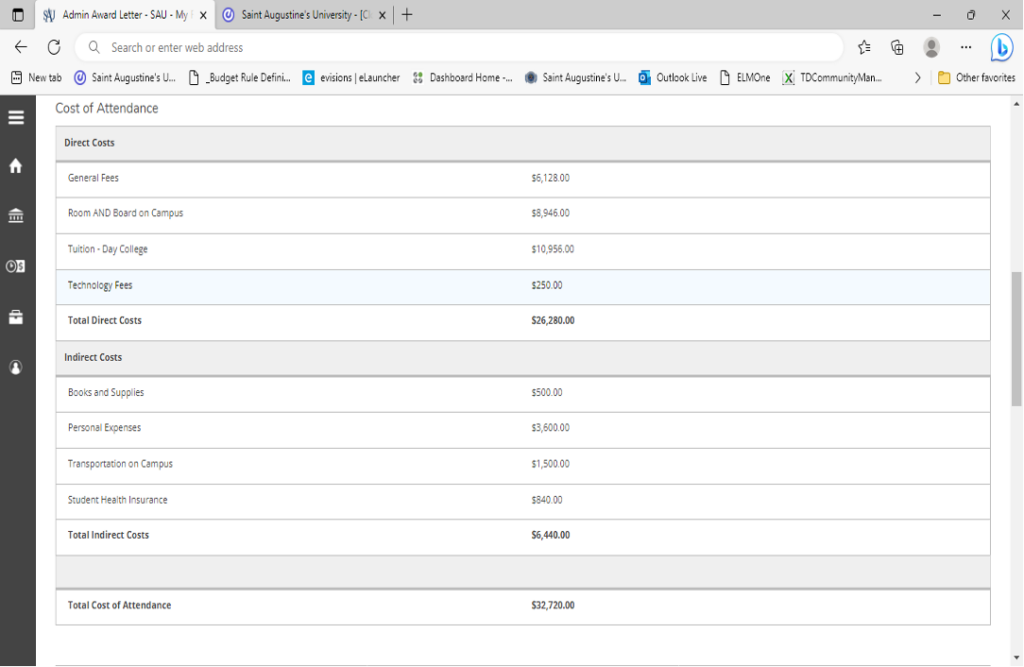
If an SAU student is eligible for the Federal Pell Grant, then the Pell Entitlement will be displayed on enrollment status and eligibility amounts.
Awards Category
The award category breaks out each section into Grants & Scholarships, Loans and Gift Aid (Work-Study), and totals. Below is an example of an award offer letter.
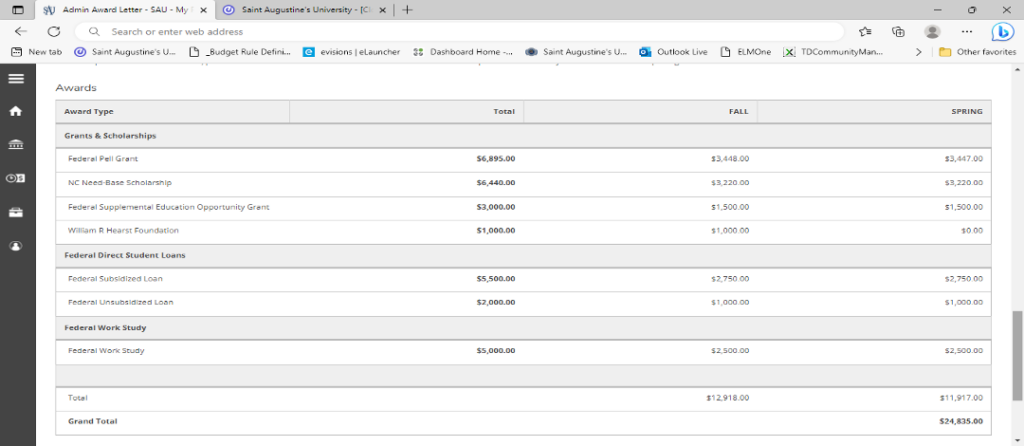
Accept and Decline Federal Direct Loan Offers
- Click My Awards
- Go to the Loans section
- Click on Accept or Decline
- You may accept part of your loan(s) or all or decline all the loans
Completing Loan Requirement Checklist
- Click “My Awards”
- Go to the bottom of the form to the “Loan Requirements Checklist”
- Action Needed- Click on action items (Direct Loan Entrance and/or Master Promissory Note)
- You will be redirected to studentloans.gov to complete the above requirements.
Printing Award Offer Letter
- Click on “Offer Letter” under the academic year for the original letter
- Any revised award letter will be under “Offer Letter History”
- Students can review and print their own SAU award offer letter
My Falcon Landing Portal Access
Students can check several statuses on the Falcon Landing Portal tab within the Financial Aid Module.
- Required Documents (missing documents that are needed to process the award offer)
- My Awards to accept or decline any Federal Direct Student Loan(s) or Work-study
- Review their Satisfactory Academic Progress and access the appeal form
- Review the current student account, charges, and balance
